I have a new 64GB USB and it was not show up at first time:
 Thanks to this video I typed fdisk -l, then I was able to see 58.2 GB
Thanks to this video I typed fdisk -l, then I was able to see 58.2 GB
 After trying to install the exfat package with dnf -y install fuse-exfat, I failed
After trying to install the exfat package with dnf -y install fuse-exfat, I failed
 What I did after many failings was, setting the partition using the GUI:
What I did after many failings was, setting the partition using the GUI:
 Then you can see the new format as Ext4:
Then you can see the new format as Ext4:
 It is OK to have a little FreeSpace with no extension. It is time to write into the USB:
It is OK to have a little FreeSpace with no extension. It is time to write into the USB:
 Now we can see the USB device in the list of devices 😀
Now we can see the USB device in the list of devices 😀
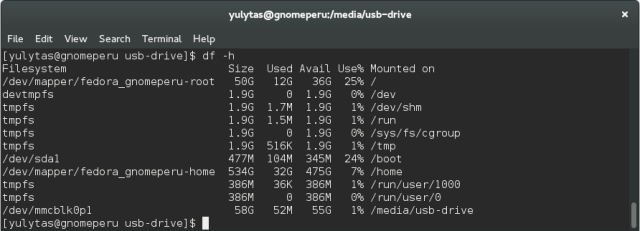
About Julita Inca
System Engineering degree at UNAC, Computer Science Masters at PUCP, High Performance Masters at University of Edinburgh, Winner OPW GNOME 2011, GNOME Foundation member since 2012, Fedora Ambassador since 2012, winner of the Linux Foundation scholarship 2012, Linux Admin at GMD 2012, IT Specialist at IBM 2013. Academia experience in lecturing at PUCP, USIL and UNI Peru (2010-2018).
HPC intern at ORNL 2018. HPC Software Specialist at UKAEA since 2020.
Tech Certifications: RHCE, RHCSA, AIX 6.1, AIX 7 Administrator, and ITILv3. Leader of LinuXatUNI Community, Creator of the "Mujeres Imperfectas | I'm perfect woman" channel, Reviewer of the Technological Magazine of ESPOL-RTE, Online trainer at BackTrackAcademy, blogger, photographer, IT-Linux-HPC-science worldwide speaker, graphic designer, researcher, content creator, press communicator... a simple mortal, just like you!
 Thanks to this video I typed fdisk -l, then I was able to see 58.2 GB
Thanks to this video I typed fdisk -l, then I was able to see 58.2 GB After trying to install the exfat package with dnf -y install fuse-exfat, I failed
After trying to install the exfat package with dnf -y install fuse-exfat, I failed What I did after many failings was, setting the partition using the GUI:
What I did after many failings was, setting the partition using the GUI: Then you can see the new format as Ext4:
Then you can see the new format as Ext4: It is OK to have a little FreeSpace with no extension. It is time to write into the USB:
It is OK to have a little FreeSpace with no extension. It is time to write into the USB: Now we can see the USB device in the list of devices 😀
Now we can see the USB device in the list of devices 😀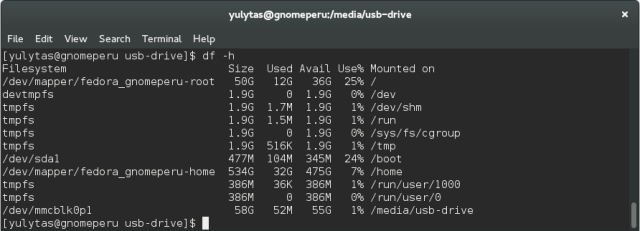

Thanks for this explanation, I would never find the solution. Thank you.
I usually install fuse-exfat and exfat-utils after installing any distro… ExFAT is a Microsoft standard and I don’t like the idea, but it works by default on Windows and macOS, I’ve even been able to use it on SDXC and High Capacity Pendrive without any problems.
I think those packages should be installed by default in fedora. You may be interested in this ticket: https://bugzilla.gnome.org/show_bug.cgi?id=770738
Ext4 is not good for an SD card, it would be better to use F2FS.
That’s true, disabling journaling in Ext4 might help but F2FS is a better choice.
Pingback: “After trying to install the exfat package with dnf -y install fuse… | Dr. Roy Schestowitz (罗伊)
Pingback: Formatting a new extFAT USB on Fedora
the only problem with this… you won’t be able to use your sd card on any computer beyond linux